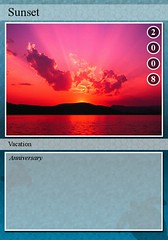Thursday, September 4, 2008
Thing 23. Final Thoughts
First I wish to thank everyone who put together the 23 Things on a Stick Program. Next, I wish to thank all of my co-workers who kindly offered me assistance. Without their help I would never have finished. I especially want to thank Carol, Heidi, and Adele. Although I did learn about new technological advances all in all this was a very frustrating experience that took up way too much of my time. I will continue to Blog but I will pick and choose what I work on and when. Thanks again.
Thinig 21. Part 2
I read the articles on Gather and Web Junction. I am not convinced that Gather will become the new MySpace for books but I will keep checking it out in the future. As a result of reading these two articles I do plan on looking at social sites for genealogy and crafts. I also joined NING and uploaded two videos. I really like the video "The First Help Desk ", about a befuddled monk who needs a co-worker to help him understand the "new technology" of a book, as opposed to a scroll. Sometimes I feel like the monk. It took a long time to finally get a NING badge to upload on my Blog. After I copied and pasted the URL it would look okay on the preview but refuse to load because the tag wasn't closed. After repeated attempts and I finally clicked on the button that says don't show this message again and somehow it worked! Very Very frustrating for myself and my coworkers.!
Thing 22. Staying Current
I resolve to spend at least 30 minutes a week keeping up with new technology tools and trying to apply these tools at work and home. I plan on using Web Junction-Minnesota and Webinars from Minitex to help me reach my goal. I will blog once a week about my new tools and insights.
Wednesday, September 3, 2008
Thing 20. Libraries and Social Networks
I registered for Facebook and added two friends. Currently I have five friends. I completed a profile and joined the Librarian and Librarians group. I also visited MySpace and checked out the Denver Public Library and Hennepin County Library MySpace pages but chose not to create my own. It is good to know about Facebook and MySpace but I spend most of my working hours in front of a computer and prefer to spend my non-working hours exercising, reading, playing games, crafting or actually talking or meeting with friends.
Friday, August 15, 2008
Thing 19. Podcasts
I watched the On the Road with MINITEX Podcast with Beth Kelly, the former director of the Duluth Public Library. I found the interview fascinating, especially her discussion of working in a newly integrated library facility. Since I was born in Duluth I enjoyed her brief history of the Duluth Public Library, particularly the part about the library being a women's supported library (after originally being a subscription library for men). She also spoke about current topics in the library world today, such as the library being a place of civility where respectful discussions and self directed learning can take place, the importance of readers advisory, the cooperative nature of libraries, and who will libraries be serving in the next few years when senior citizens outnumber young children in our communities. Trying to add a RSS feed for this podcast was challenging but with the assistance of my colleague Karen we were able to add the RSS feed to my Google Reader. More detailed istructions would have been helpful. I do plan on listening to the other On the Road MINITEX podcasts.
Thing 18. YouTube & Other Online Video
I watched the 1970's TV commerial, Conan the Librarian,and Grand March of the Librarians. I don't enjoy watching videos on computer screens and I needed to turn the sound down and watch the videos at a time when it would be the least distracting to my co-workers. Watching YouTube is at the bottom of my list of things I like to do. I chose to post a Beijing Opening Ceremonies Video so one of my friends can watch it on my blog while she is waiting for me to drop off my VHS copy. After I located the embed HTML box (which was not highlighted) it didn't take long to post the video.
Thursday, August 14, 2008
Thing 13. Online productivity tools
I added a google gadget, a Youtube video on the Beijing 2008 olympics, to my blog. My first two attemps at adding a gadget in July failed. Thanks to a new interface that allowed for easy integration into my layout the third attempt worked like a charm. Earlier in the summer I also tried adding a calendar but I couldn't get that to work either. After I finish the 23 things I will go back and see if I can add the calendar too.
Wednesday, August 13, 2008
Thing 17. ELM Productivity Tools
I am familiar with ELM Productivity tools because I use them on a daily basis at work, either showing patrons how to do searches or doing searches myself. I have also helped patrons set up e-book accounts and I do have one myself. Personally, I don't like using e-books but if you need the information right now I could see where students would welcome the chance to read a book online. Setting up a RSS Search Alert was a nightmare. After many futile attemps my colleague Adele helped me set up my alert. I now have a RSS search alert from EBSCO for Irish Dance. I don't think that I will ever need to or want to set up another search alert but I may have to help patrons setting up RSS alerts.
Tuesday, August 12, 2008
Thing 16 Assignment Calculator & Research Calculator
I think that both the assignment calculator and the research calculator are wonderful tools for students and teachers. The assignment calculator should be a big help to students who have time management issues. I was especially fond of the sample thesis statements, designing a research strategy information and the section on looking up articles in an appropriate index. I know that library patrons who are working on research papers will find this information helpful. The research project calculator would be especially helpful to teachers looking for information on helping students with research papers. The timelines for each step should help keep both students and teachers on track!
Thursday, August 7, 2008
Thing 15 Libraries and games
I played Puzzle Pirates and really enjoyed myself. I learned two different roles and I Bilged and I Learned to Sail. Jacueline and Victoria , my characters had a great time too! I didn't do much interacting with the other sailors (since I was concentrating on mycharacters in the games) but I am working on it. This could get addictive but it does help with hand eye coordination.
Thing 14. LibraryThing
I took the LibraryThing tour and created an account. I added 5 books to my library and added a couple of tags. I will continue to add books to my LibraryThing list. This is one of the 23 Things on a stick that I will continue to use. It is a handy list for titles and authors that I would like to read!
Thursday, July 3, 2008
THING 11. Tagging and Del.icio.us
I learned about tagging and del.icio.us. I tagged my blog post for Thing 12 . I also looked around del.icio.us using the Minn23 account. I will continue tagging in the future and eventhough I probably won't be using del.icio.us it is good to know how to use it so I can show library patrons if the need arises!
Thing 12 Social Media Sites
I explored Digg, Reddit, Newsvine, and Mixx. Personally I don't care how many people are reading a certain article. I don't enjoy reading entertainment type articles. I prefer reading hard news stories. I might glance through Newsvine and Digg every couple of weeks to see what the public is reading (for work puposes) or to look for more articles on a "Hot Topic" buy I have neither the time nor inclination to spend much time on social media sites. Although I did read articles from the New York Times and BBC News, I don't want to link any articles from major newsites to one of the social media sites..
I explored Digg, Reddit, Newsvine, and Mixx. Personally I don't care how many people are reading a certain article. I don't enjoy reading entertainment type articles. I prefer reading hard news stories. I might glance through Newsvine and Digg every couple of weeks to see what the public is reading (for work puposes) or to look for more articles on a "Hot Topic" buy I have neither the time nor inclination to spend much time on social media sites. Although I did read articles from the New York Times and BBC News, I don't want to link any articles from major newsites to one of the social media sites..
Monday, June 2, 2008
Thing 8. Picture Trail & Rotating Cube
I had a difficult time using picture trail. Thanks to my friend Carol I was able to complete thing 8. I will be adding and sorting photos at home on our new computer sometime next winter I hope. Hopefully, I will have a more positive experience!
Check out my rotating picture cube at the bottom of the page.
Thing 9. Collaborative Tools
I did practice editing the Declaration of Independence using Goggle Docs. The editing was not difficult and kind of fun. I don't know when I will every use it but at least I will know how!
Thing 10. Wikis
I looked a few wikis and practiced adding an entry to the Wiki Sandbox. My favorite wiki was the Minnesota Historical Society wiki for MN150. I enjoyed reading the comments of the citizens who nominated their favorites to be included in the exhibit. It was easy to manuever through their wiki and it was well arranged.
I don't think that students should be banned from using wiki's but I do think that they should be required to use other sources as well. The library system that I work for does have a reference wiki. Instead of sending and remembering what was in each email there is now a central place to look for information. I do find it helpful and a time saver.
Thursday, April 3, 2008
Wednesday, March 5, 2008
Thing 6 Online Image Generator Trading Card
Thing 7 Web 2.0 Communication Tools
The library uses email for communication between librarians and for communication between librarians and patrons (Ask a librarian). When a librarian can quickly and completely respond to a patrons question in one response, email can improve productivity. If the librarian needs to email the patron more then once for the same quesiton or ends up calling the patron email is a time waster. Email between librarians works well if the librarians don't work the same shifts and can't use IM.
Usually IM is the quickest way to contact another librarian in our system. I have found it to be very useful and I actively use it.
I have have attended 5 MINITEX webinars in the past year with mixed results. I learn more with a hands on approach but the webinars are more cost effective. I tend to get more out of the webinars that have printable online handouts.
Usually IM is the quickest way to contact another librarian in our system. I have found it to be very useful and I actively use it.
I have have attended 5 MINITEX webinars in the past year with mixed results. I learn more with a hands on approach but the webinars are more cost effective. I tend to get more out of the webinars that have printable online handouts.
Thing 5
Wednesday, February 13, 2008
Thing 3 RSS
I have completed Thing 3. The RSS feed could be useful since I will not have to keep checking the web site for new stories now. I added the RSS feed for CNN. If I think that it is a timesaver to have the CNN RSS I will add additional sites later. I don't spend a lot of time checking web sites but I do like to keep up with the national news stories.
I have completed Thing 3. The RSS feed could be useful since I will not have to keep checking the web site for new stories now. I added the RSS feed for CNN. If I think that it is a timesaver to have the CNN RSS I will add additional sites later. I don't spend a lot of time checking web sites but I do like to keep up with the national news stories.
Thing 1 Set up your own blog
A good learning experience. The best news is that my computer is now set up so I can listen to video clips!
Thing 2 What is Web 2.0 and why sould I care
I do see the need to keep up with new technology to keep up with library patrons. Finding the time for all of this will be challenging. I am going to try to set aside at least 15 minutes a day to work on the rest of the "things on a stick".
A good learning experience. The best news is that my computer is now set up so I can listen to video clips!
Thing 2 What is Web 2.0 and why sould I care
I do see the need to keep up with new technology to keep up with library patrons. Finding the time for all of this will be challenging. I am going to try to set aside at least 15 minutes a day to work on the rest of the "things on a stick".
Subscribe to:
Posts (Atom)